Overview Information
| Name | FingerPrint Video Locker |
|---|---|
| Package | com.anavil.applockfingerprint |
| Publisher | Anavil Soft |
| Category | Tools |
| Version | 1.20 |
| Size | 15.09 MB |
| Requires | Android 4.1 and Up |
| Updated On |
It is very important for everyone to keep their personal data private on their phones. A lot of people must have private files in their phone storage. Keeping all of the private stuff is very important. That is why we will be offering a very useful tool called FingerPrint Video Locker Apk.
This tool for Android is going to help the users in keeping their data safe. It will be offering App lock services and the services are really prominent. If you have something to hide on your device, this is the best tool to use. There will be various features to use and get to know about the features below.
What is FingerPrint Video Locker Apk?
FingerPrint Video Locker Apk is a very useful tool for Android users. This tool is going to provide privacy options for all the apps installed on your phone. It is capable of locking desired applications and games. There will be unlimited features to enjoy and it does not require any premium purchases.
There will be a number of features for the users to enjoy on this application. Now the best part is that it does not offer any kind of premium purchases. But there is a con to it because it will run third-party advertisements. The ads won’t be that frequent and there will be an option of removing ads.
It does not require premium purchases for added features. But there might an option of removing advertisements permanently by spending some money. This will be completely optional and the ads won’t be that disturbing. Although if you have the resources, you should remove ads permanently.
FingerPrint Video Locker App has a very interactive interface. Users will enjoy the usage and there won’t be any profile creation requirements. We are going to list some of the features here for the interested users.
Lock Apps and Games
This tool is capable of locking each and every installed app on the device. It does not only lock but it also lets the user lock each application with different locker options. There will be the option of using different pins or patterns for multiple applications.
Private Vault
There will be an option of locking Gallery but there will also be an option of adding media files to the vault. The Private vault can be protected with a separate password. Users can add pictures, Videos, and Audio files to this vault.
Intruder Selfie
FingerPrint Video Locker Android is going to keep the users alert with all the break-in attempts. If a wrong password is provided, then the front cam is going to take a picture. The picture will be saved automatically in the gallery.
Various Themes
To make the usage a lot more interesting, the creators have added new themes. There are hundreds of free themes to use. Also, new themes will be introduced according to various events like Halloween, Christmas, and more.
These are some of the prominent features for the users to enjoy. There will be many more to explore after installing the Apk file. The installation process is also mentioned right below for the users. We can provide more similar alternatives namely Jio Phone Fingerprint and NU Display Apk.
How to Download the Apk file?
You can easily get the FingerPrint Video Locker Download file from our site. Your downloading will automatically start after 5 to 10 seconds. You have to wait for that long because the server prepares the file at that time.
For installing the Apk you have to locate the downloaded file and tap on it to start the installation. But before starting the process, you have to go to your phone setting>security settings and allow installation from unknown sources.
If there is any problem regarding the download, you are requested to take the help of the comments section to share the problem with us. Our team will get back to you instantly with a legit solution to your problem
Key Features
- This Apk file is free to download.
- The application does not require premium purchases.
- Instant loading user interface.
- Use different types of password types.
- Lock multiple apps with different passwords.
- Intruder selfie is saved automatically.
- Offers numerous themes for free.
- Keep the media files secure in the vault.
- Many more…
Final Words
If you are trying to keep personal data safe from other person’s reach, then FingerPrint Video Locker Apk is the best option to have on your device. Download the Apk file right away from the links shared links below.
![FingerPrint Video Locker Apk for Android Download [App Lock]](https://i0.wp.com/apkmabbu.com/wp-content/uploads/2022/05/FingerPrint-Video-Locker-Apk.jpg?resize=90%2C90&ssl=1)

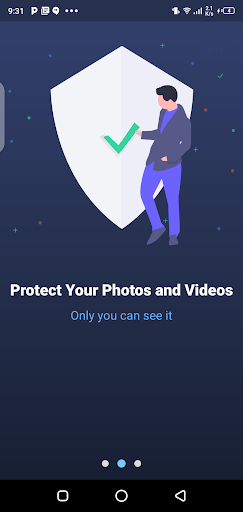
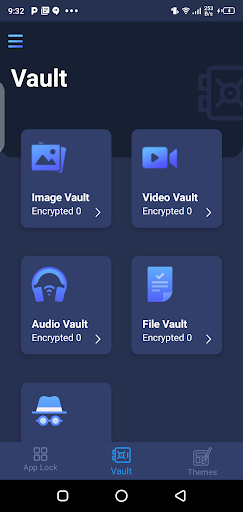
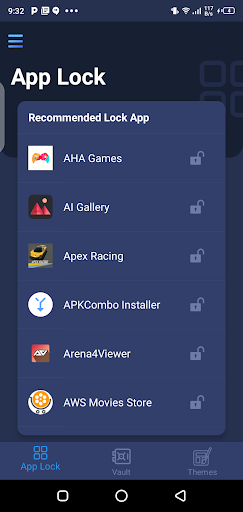
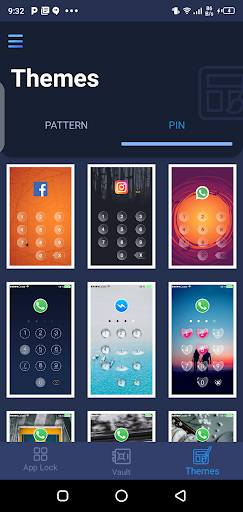
![Tiranga Apk Download for Android Free [Wallpapers]](https://i0.wp.com/apkmabbu.com/wp-content/uploads/2024/04/Tiranga-Apk.png?resize=180%2C180&ssl=1)
![Linky Apk Download for Android Free [AI Chat]](https://i0.wp.com/apkmabbu.com/wp-content/uploads/2024/04/Linky.png?resize=180%2C180&ssl=1)
![FFF Da Hora Apk Download for Android Free [Soccer Streaming]](https://i0.wp.com/apkmabbu.com/wp-content/uploads/2024/04/FFF-Da-Hora.png?resize=180%2C180&ssl=1)
![Koora4Live Apk Download for Android Free [Live Football]](https://i0.wp.com/apkmabbu.com/wp-content/uploads/2024/04/Koora4Live.png?resize=180%2C180&ssl=1)
![BetPawa Benin Apk Download for Android Free [Sports Bet]](https://i0.wp.com/apkmabbu.com/wp-content/uploads/2024/04/BetPawa-Benin.png?resize=180%2C180&ssl=1)
![RBTV77 Apk Free Download for Android [Sports Streaming]](https://i0.wp.com/apkmabbu.com/wp-content/uploads/2024/01/RBTV77-Apk.jpg?resize=180%2C180&ssl=1)