Overview Information
| Name | KidsGuard |
|---|---|
| Package | pro.kidsguard |
| Publisher | Kidsguard |
| Category | Parenting |
| Version | 4.3 |
| Size | 3.70 MB |
| Requires | Android 4.1 |
| Updated On |
Hello dear parents! Today, in the era of technology and social media, electronic devices are incredibly relevant. The reason for their importance is that they play a critical role in helping children with their studies and other circle activities. So today we are here with an application called KidsGuard Apk.
It will allow parents to keep tracking their children devices day to day. As we see these days kids have easy access to the internet. There is a lot of content on the internet that can turn out to be disturbing for them. In addition, to the internet, kids get exposed to a lot of other social risks in society.
Parents simply cannot always be around them and look after them. Now the application will help you keep an eye on the kids while they are away. This app will not only give you information related to your kids but it will also give you complete access to control their activities remotely from their device.
The process is a bit tricky to understand directly. However, we have given complete details about the setup procedure and once you read that, you will be able to understand how it works.
Overview of KidsGuard Apk
Kidsguard app is available for free download, but if you wish to access its features, you will need to upgrade to a premium plan. Although we understand that you might think that why not use a free alternative, I ask one thing from you, would you trust a zero-cost application to provide you with the best features?
Every parent’s first priority will be the security of their children, not money. With the Kidsguard Premium app, you can be sure your children are in capable hands, and the features it provides are certainly worth the price you pay and finally rest assure.
As I have said before, it will give you complete control over your kid’s device from own device. For that, you have to go through a simple registration process. Once you have installed the app on your child’s device and your device as well, you have to walk through some usage parameters that you want to apply.
Initially, it will give you complete details of all the incoming and outgoing messages from the kid’s phone. You will be able to control the flow of these messages. After that, it gives you the exact details of all the calls. You can control the caller’s details and other things as well.
The app can also show you the location of the child through his/her phone’s GPS. However, the kid should have internet access and location services should be turned on. Users will be able to content bad screen time habits and manage screen time on selected apps.
Kidsguard Pro Apk is most likely to require special permission which is completely your decision whether you want to give access or not. If you want, the app can take photos with the front and back camera of the child’s phone. This will give you information about where the kid is at the moment.
All the activities are done only after you grant permission and without permission, it cannot access anything at all. Tracking real time location is going to be possible. All the mobile phones connected can be tracked easily. Managing screen time is going to be a very important feature.
Some similar apps.
Key Features
- Control the contacts on the cell phone.
- Easy access to the Call Logs.
- Real time location tracker.
- Easy registration.
- Control children’s phone activities remotely.
- Take pictures with your cell phone.
- Record the audio from the device.
- GPS tracking.
- Corresponding function module for remote activity.
- Block apps that are unwanted.
- Simple UI.
- No ads in the premium version.
- Control screen time of any device.
- Compatible with almost all devices and light App.
- Online monitoring and lock screen instantly remotely.
How to Download the Kidsguard Apk?
This application is not available in the Google Play store. Instead, you can download it from its official website. You can also download the apk file from our site as well. You just have to tap once on the given download button.
For installation, you just need to go to Settings>Security settings and allow installation from unknown sources. Now simply locate the downloaded apk file and start the installation process.
FAQs
Is there an option for a device usage report delivers?
There will be daily, weekly, and monthly reports for users. There will show a proper usage report with complete details.
Is it easy to track a kid’s device?
This is a premium application so there will be multiple packages for the users to buy. The tracking will be very easy and instant.
Is this app available on Google Play Store?
The official kidsguard App will be available on Google Play Store. Users can easily download and install the application from there for their mobile phone.
Conclusion
If you are a parent and worried about the safety of your child on electronic devices then you should download the Kidsguard apk.


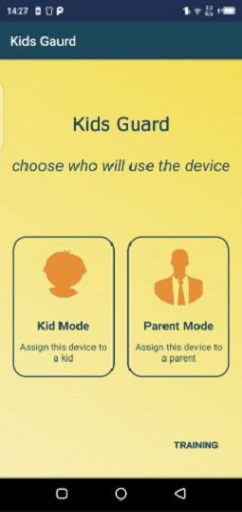


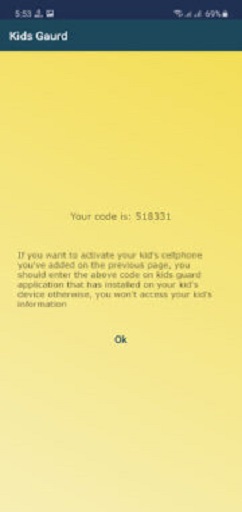
![MCPro24FPS Apk Download Free for Android [VideoTool 2024]](https://i0.wp.com/apkmabbu.com/wp-content/uploads/2022/01/MCPro24FPS.png?resize=180%2C180&ssl=1)

![DutaMovie21 for Android Download Free [Filipino Dubbed]](https://i0.wp.com/apkmabbu.com/wp-content/uploads/2024/04/DutaMovie21.png?resize=180%2C180&ssl=1)
![Candy AI Apk Download for Android Free [AI Girlfriend]](https://i0.wp.com/apkmabbu.com/wp-content/uploads/2024/04/Candy-AI.png?resize=180%2C180&ssl=1)
![OneNine Apk for Android Free Download [Video Chat]](https://i0.wp.com/apkmabbu.com/wp-content/uploads/2024/04/OneNine.png?resize=180%2C180&ssl=1)
![RummyGood Apk Download for Android [Play & Earn]](https://i0.wp.com/apkmabbu.com/wp-content/uploads/2024/04/RummyGood.png?resize=180%2C180&ssl=1)